IPv6 Configurations
Some overall tips for configuring IPv6:
Do not even attempt to set IPv6 manually – the digits and colons will do your head in and it is not necessary, it is worth getting the automatic process to work.
There can be long timeouts so it is worth rebooting after each change, definitely reboot after you think you have it working!
Upgrade your firmware – most routers have had significant bug fixes in this area in the last year or so.
If you are having issues and would like to report your results to us, please go to:-
After the test is complete there is a URL you can cut'n'paste and send to us for further troubleshooting.
To help find your specific router, you can press Ctrl + F on your keyboard to bring up a search menu. From there, enter your router model and it should point out where the guide for your router is.
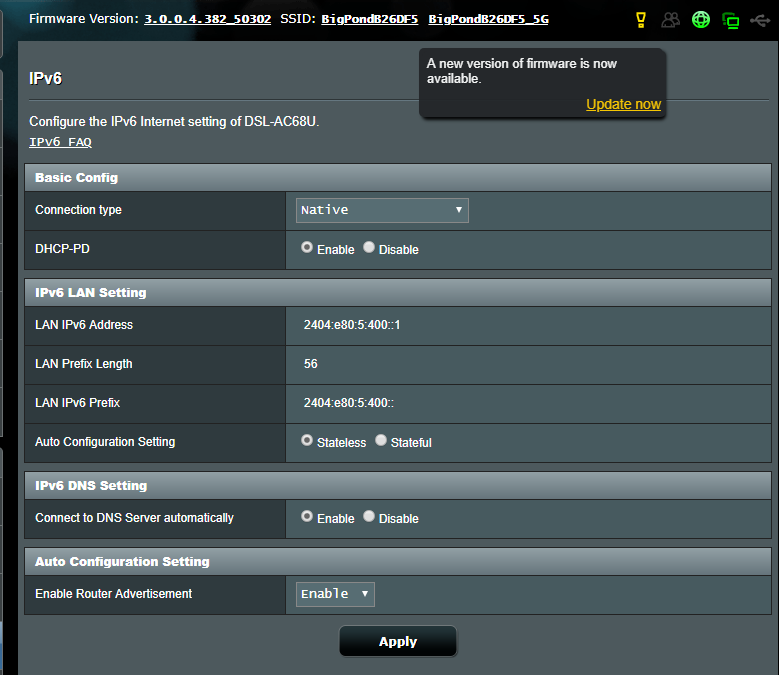
Reportedly working, but no config screenshot - do you have one?
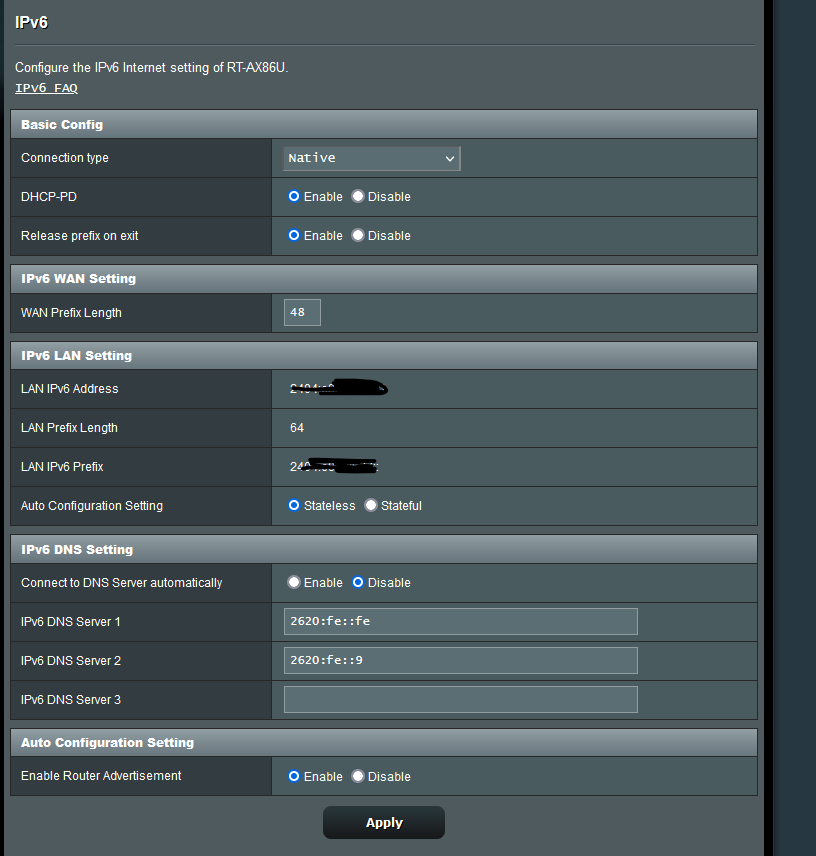
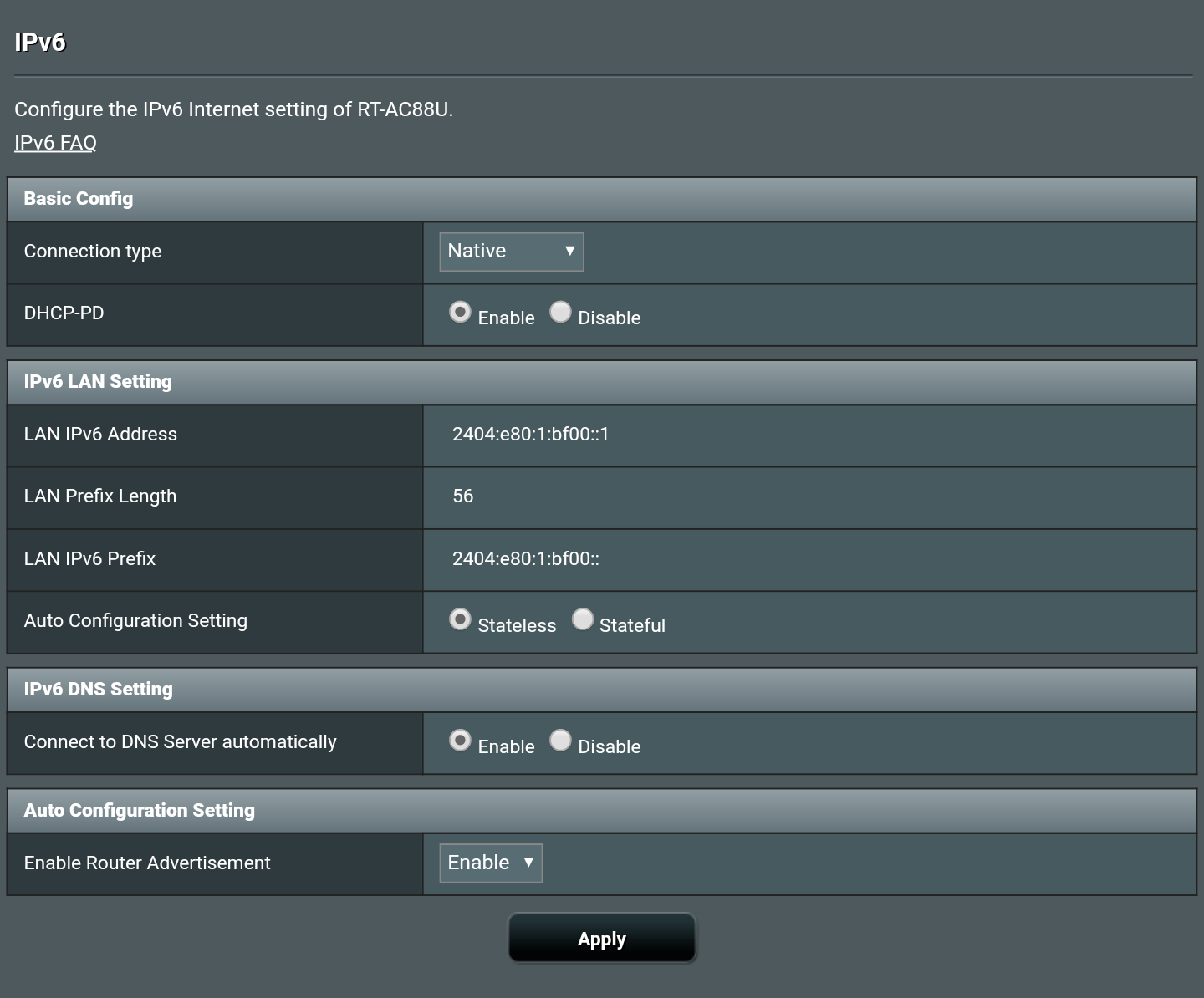
Reported to work "out-of-the-box" - no special configuration required - on both stock firmware and Merlin.
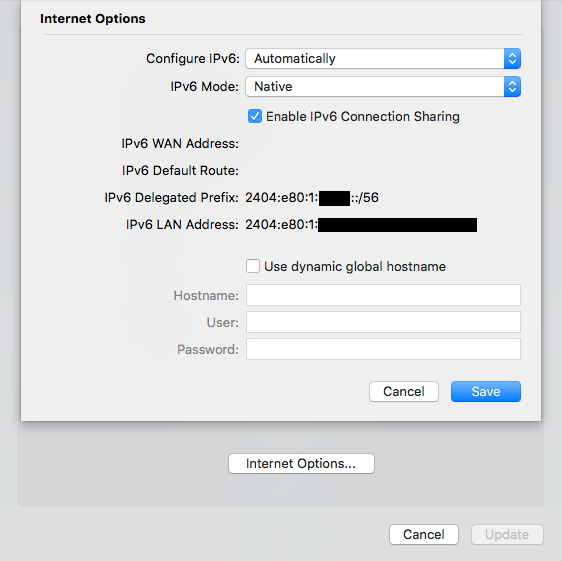
Note that the DNS settings are different here.
Obtain IPv6 DNS: Use WAN Interface
Firmware: 2.52.d24
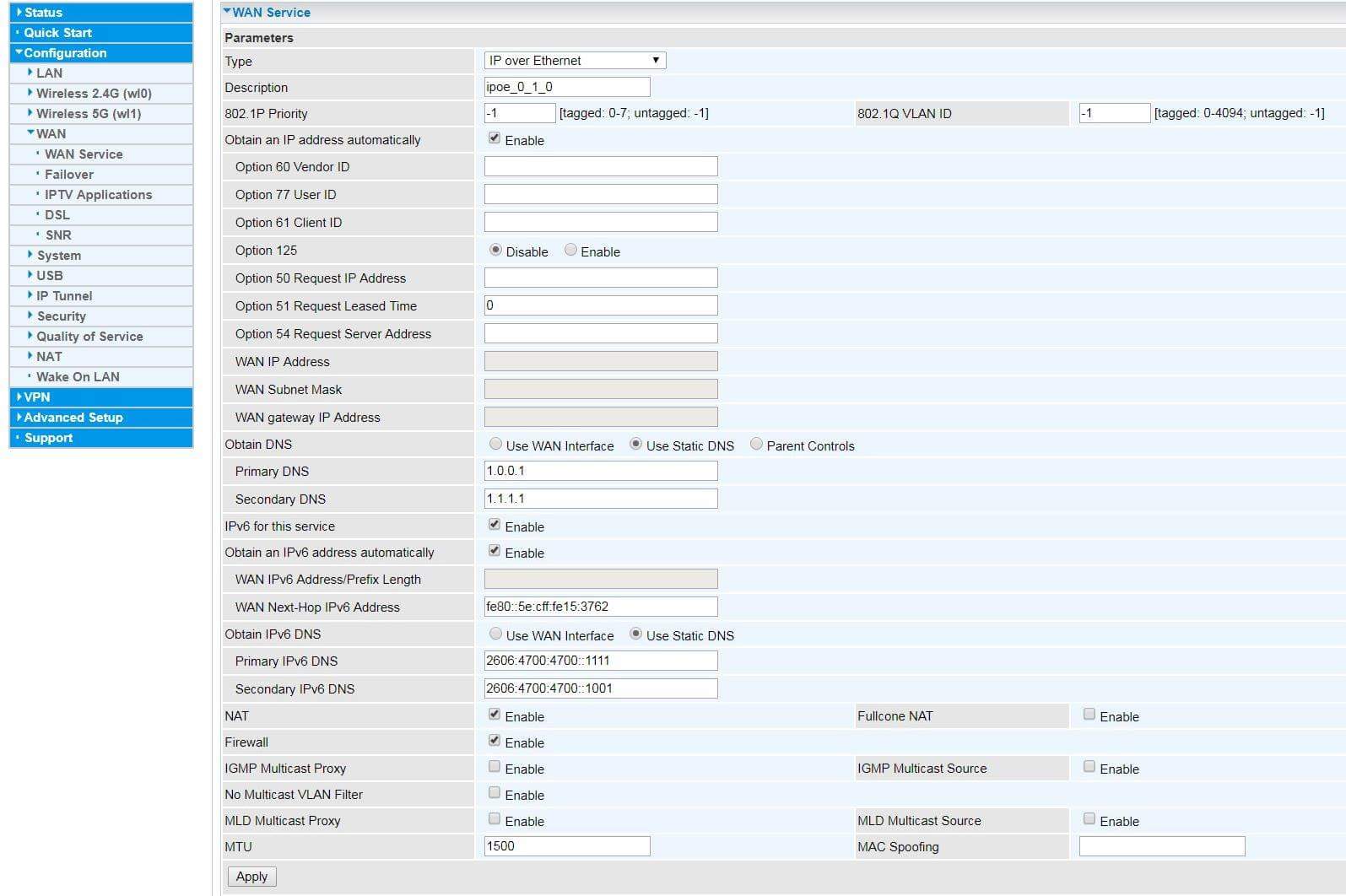
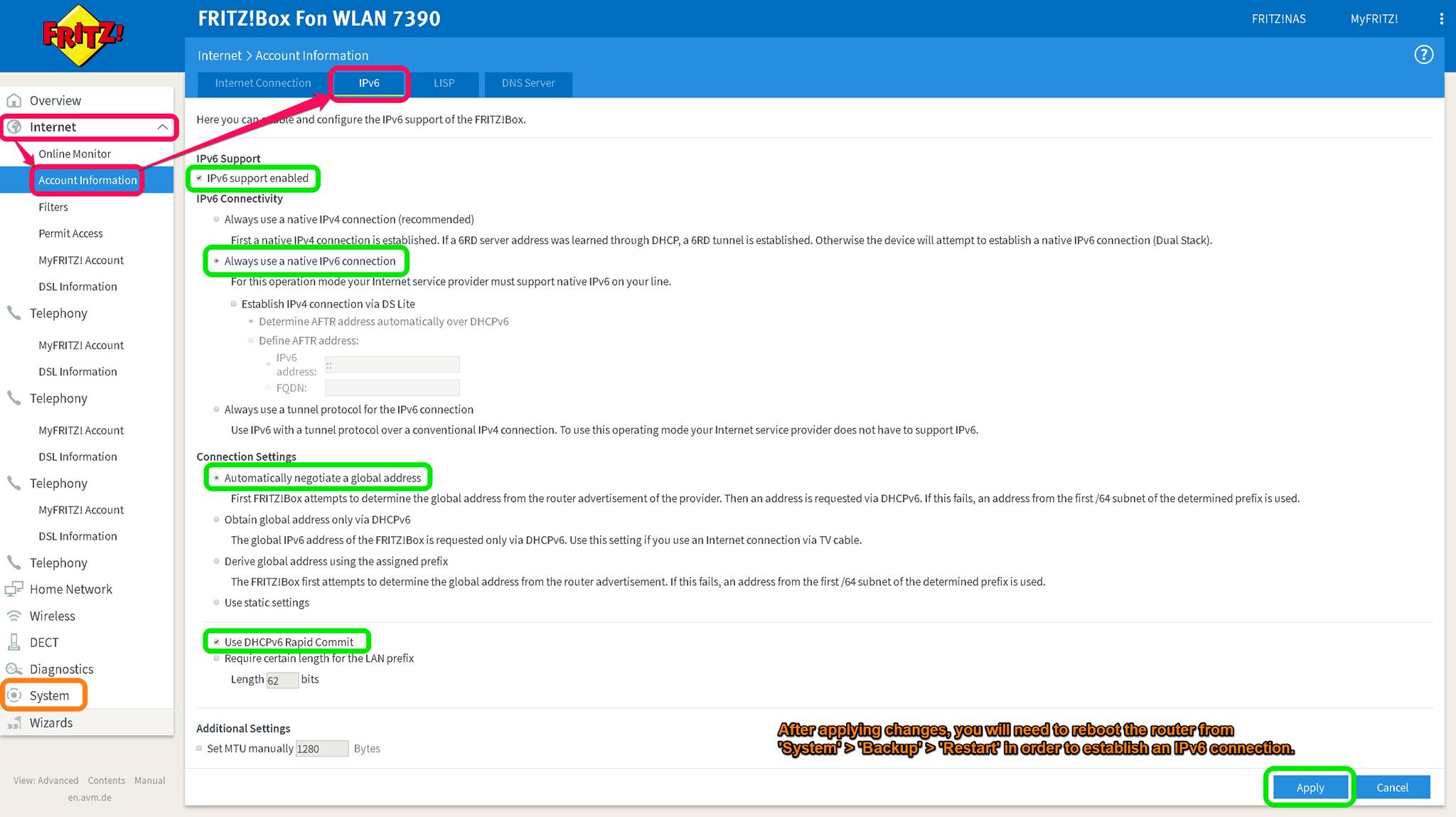
Open up the Google Wifi App, select Network and General
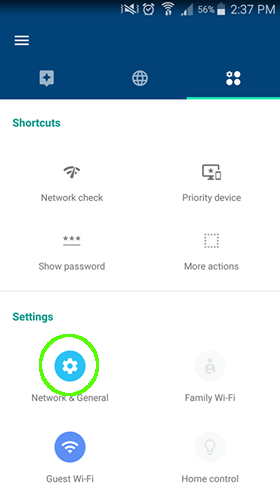 Click Advanced Networking
Click Advanced Networking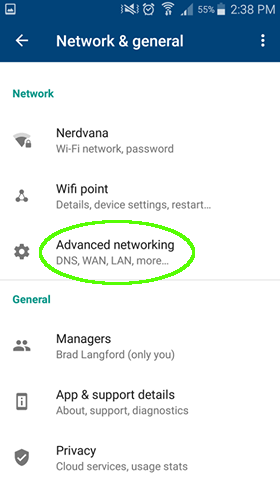 Scroll down and click IPv6
Scroll down and click IPv6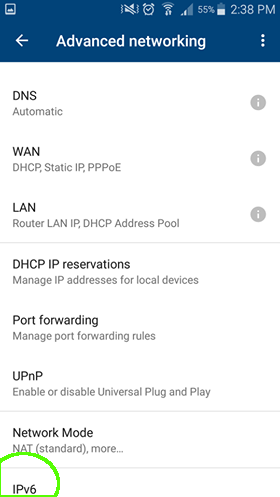 Toggle IPv6 on
Toggle IPv6 on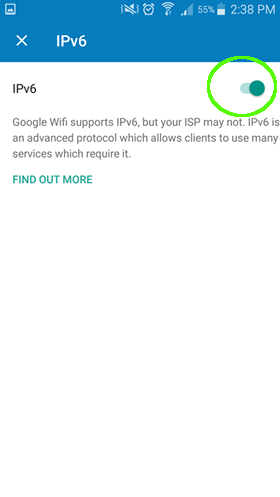 Thanks to Brad Langford for providing these instructions
Thanks to Brad Langford for providing these instructions
Works "out of the box" - no configuration required.
From command line:
/ipv6 address
add from-pool=launtel interface=bridge
/ipv6 dhcp-client
add add-default-route=yes interface=ether1 pool-name=launtel request=prefix
/ipv6 firewall filter
add action=accept chain=input comment="Allow all ICMP6" protocol=icmpv6
add action=accept chain=input comment="Allow DHCP for PD" dst-port=546 protocol=udp
add action=drop chain=input comment="Drop (invalid)" connection-state=invalid
add action=accept chain=input comment="Accept (established, related)" connection-state=established,related
add action=drop chain=input comment="Drop the rest" in-interface=ether1
add action=accept chain=forward comment="Allow all ICMP6" protocol=icmpv6
add action=drop chain=forward comment="Drop (invalid)" connection-state=invalid
add action=accept chain=forward comment="Accept (established, related)" connection-state=established,related
add action=drop chain=forward comment="Drop the rest" in-interface=ether1
/ipv6 nd
set [ find default=yes ] interface=bridge ra-interval=5s-10sFor the Web or Winbox GUI
## Go to IPV6 settings --> DHCP Client
Interface = "ether1"
Request = (Tick the prefix box)
## Give the pool a name
Pool Name = Launtel
Add Default Route = (Untick the box)
## Go to IPV6 --> Addresses ## (Important to have set the DHCP first or there will be no pools
## to select from when adding IP addresses)
## There is going to need to be 2 addresses set one for ether1 and one for bridge
## add an address for ether1 interface
From Pool = Launtel
Interface = ether1
EUI64 = (Tick the box)
Advertise = (Tick the box)
With these setting as set hit the "O.K." button
## Add the second Address this time for "bridge"
## Go to IPV6 --> Addresses ##
## add an address for ether1 interface
From Pool = Launtel
EUI64 = (Tick the box)
Advertise = (Tick the box)
With these setting as set hit the "O.K." button
### Check the settings for "IPv6 Settings --> Settings"
IPv6 Forward = (Tick the box)
Accept Redirects = yes
Accept Router Advertisements = yes
Max Neighbor Entries = 2048
### Reboot Router after settings are set -- reset the network on connecting PCThis setting basically let's the router figure everything out for itself - though avoid using auto-detect since that seems to default to using passthrough which appears work, but we expect will cause NBN limitations down the track.
Firmware tested: V1.1.00.26_1.00.26
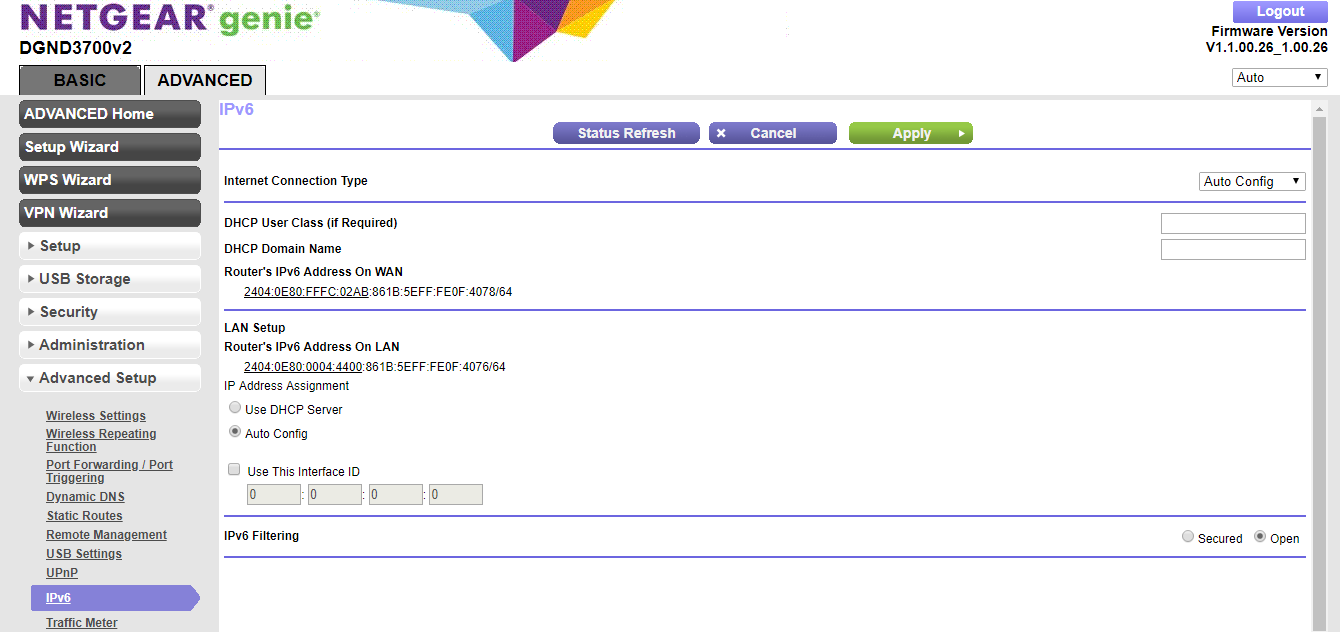
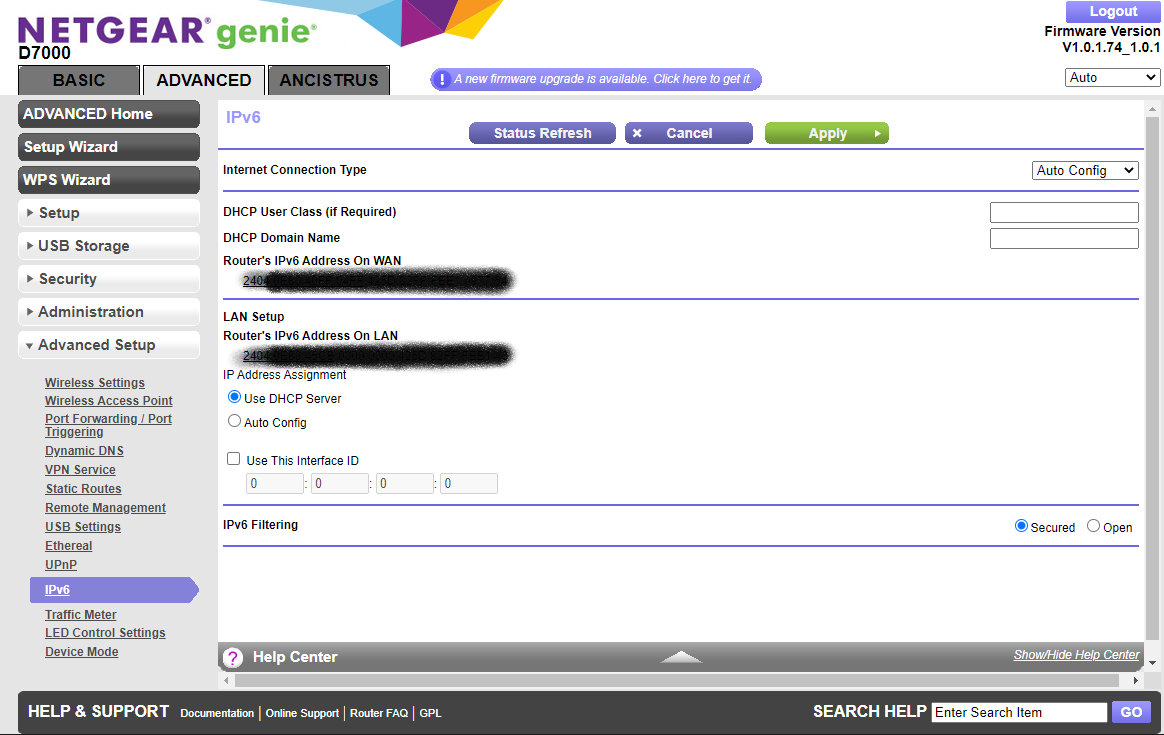
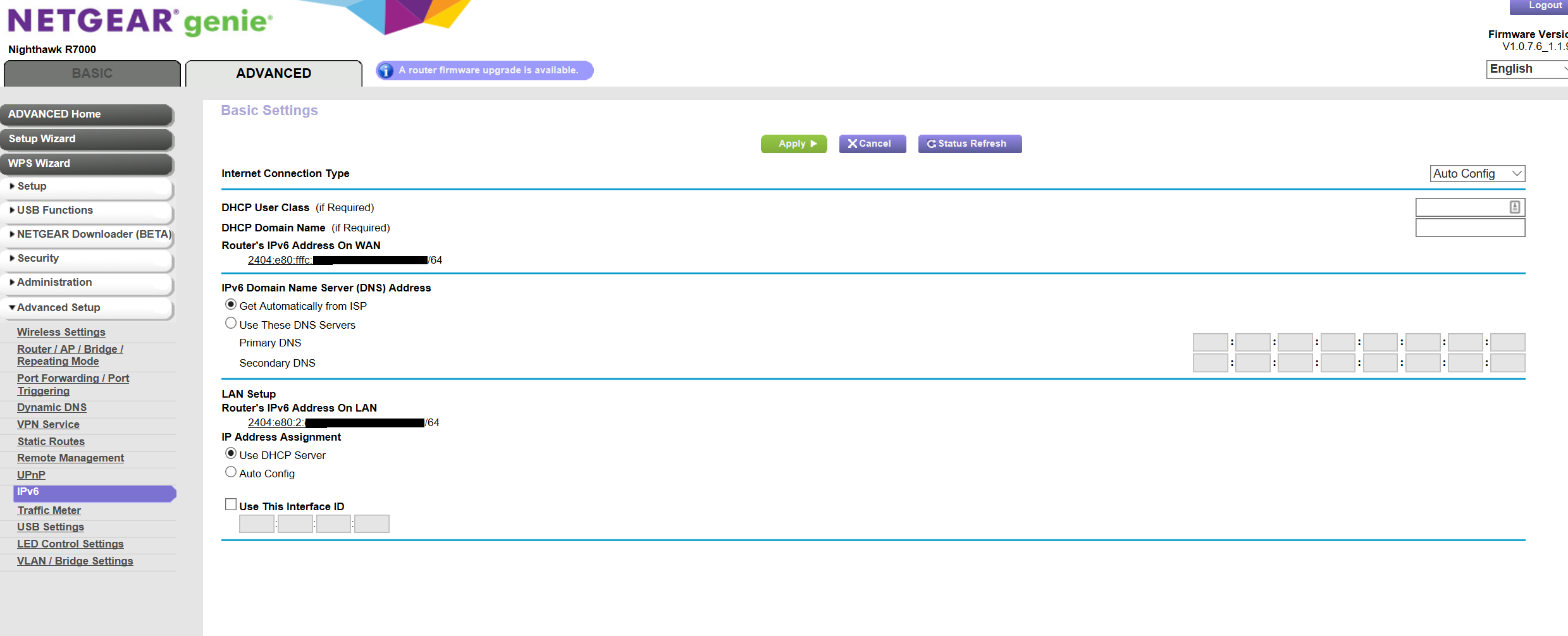
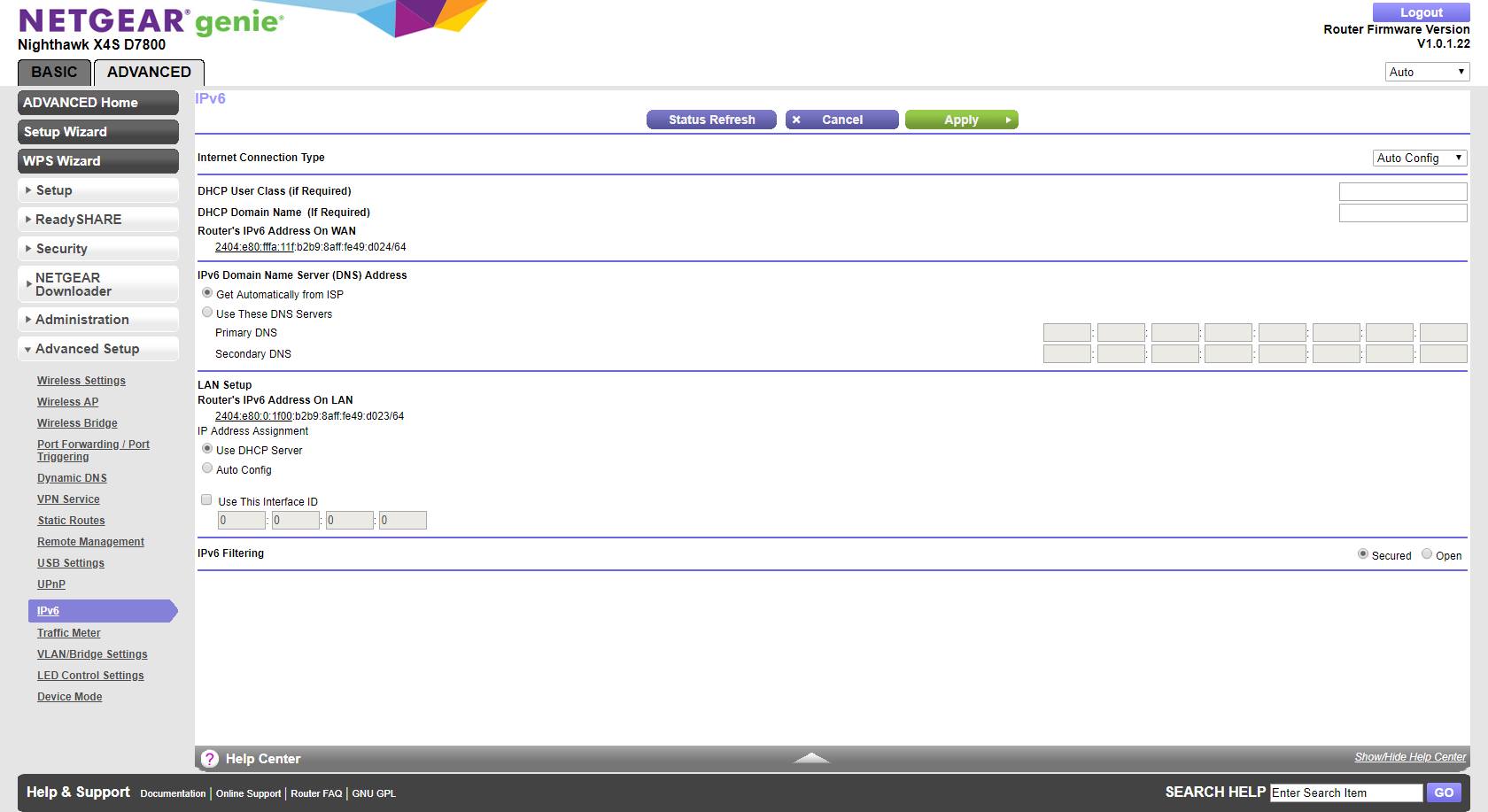
Reportedly working, but no config screenshot - do you have one?
Appears to work straight out of the box.
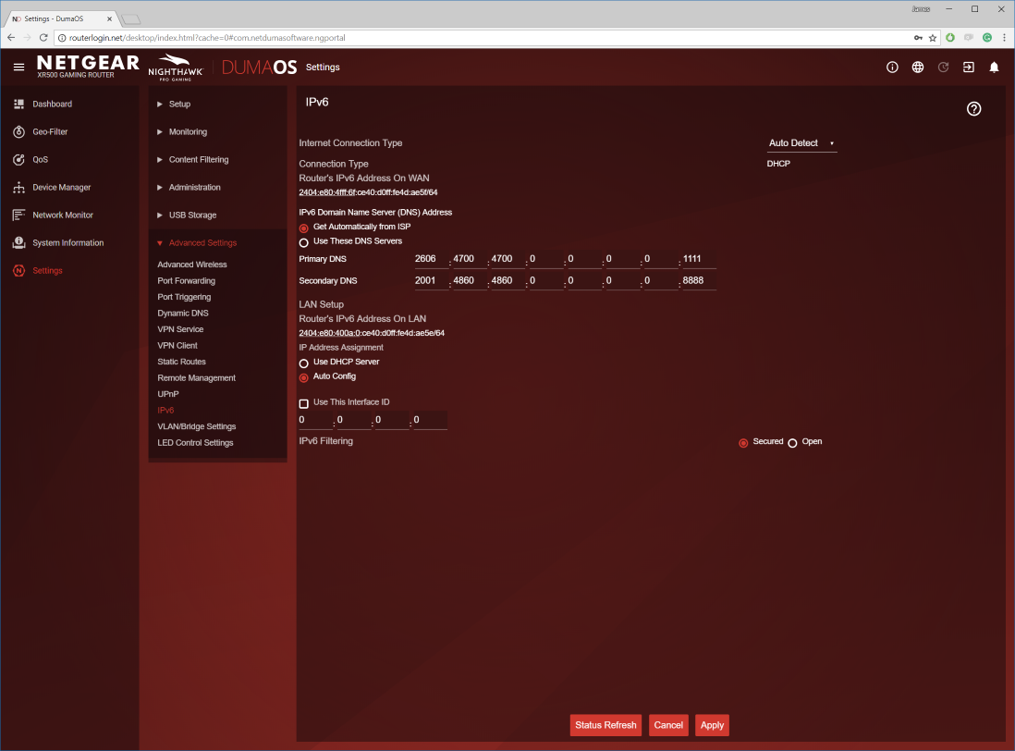
Screen config thanks to Darryn Crook
WAN Config
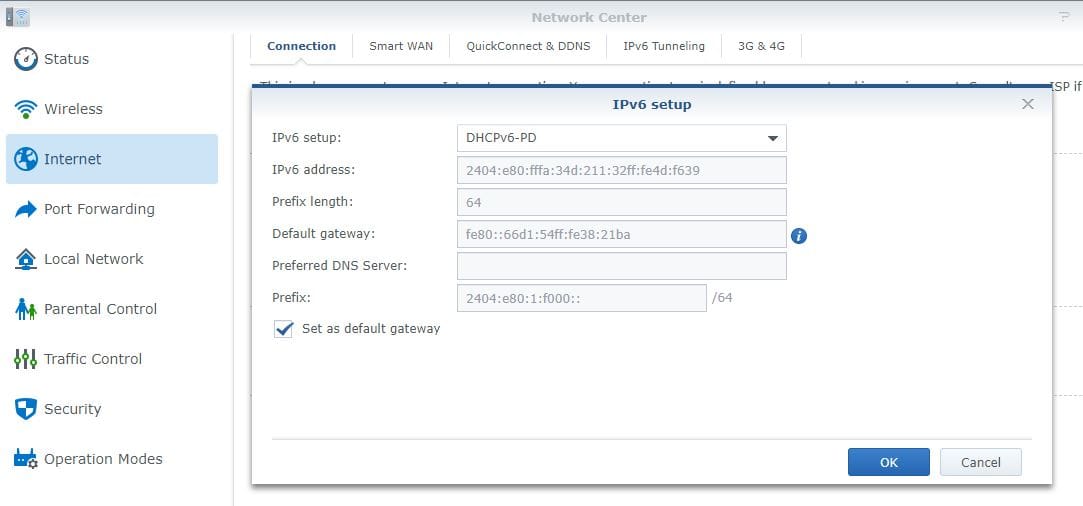 LAN config
LAN config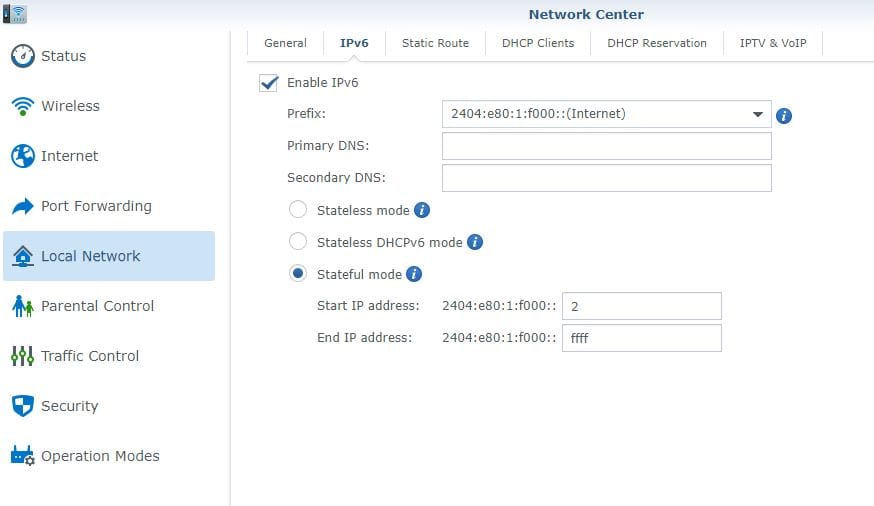
Reportedly working, but no config screenshot - do you have one?
Reported to work without extra configuration
Reportedly working, but no config screenshot - do you have one?
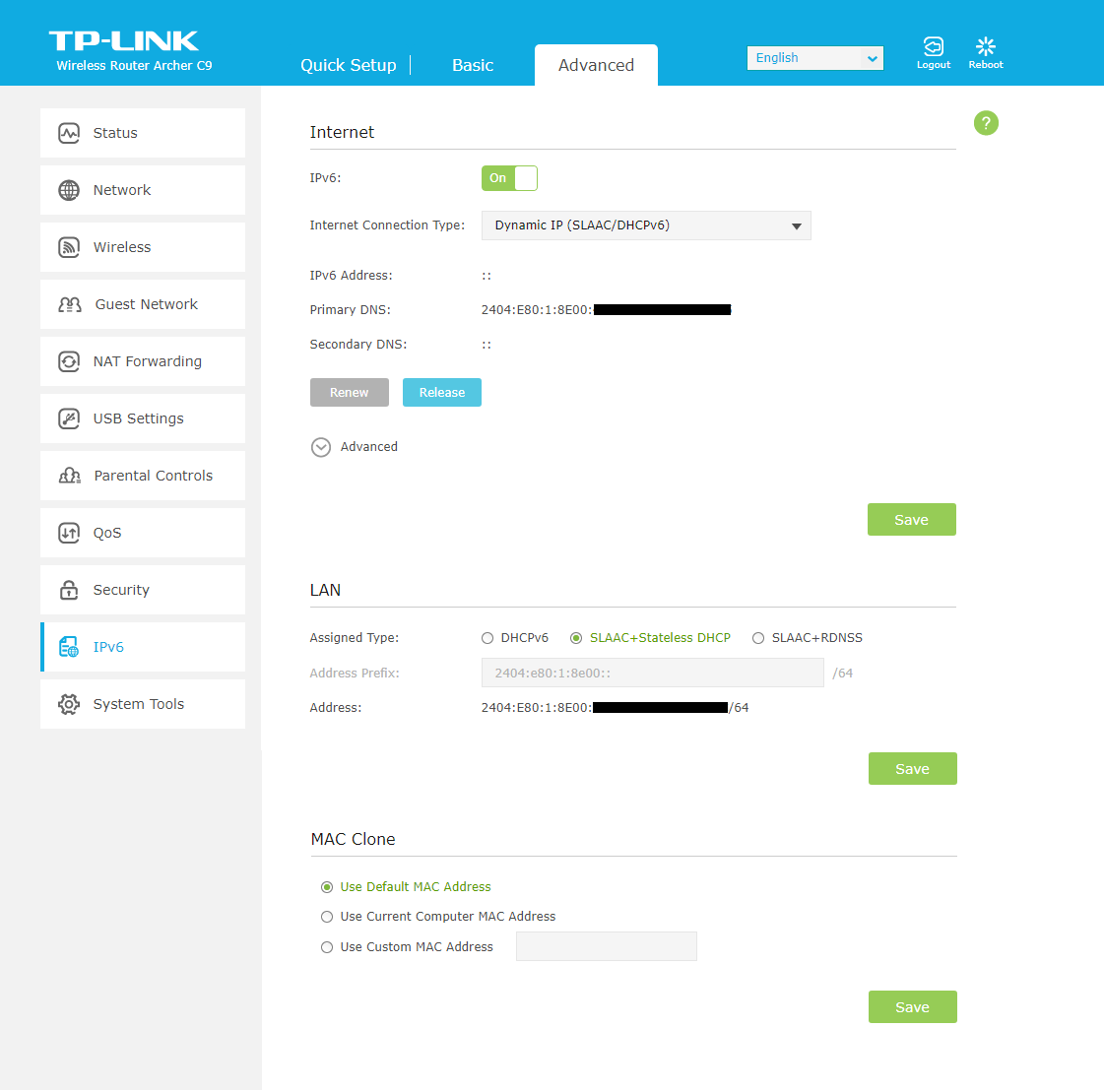
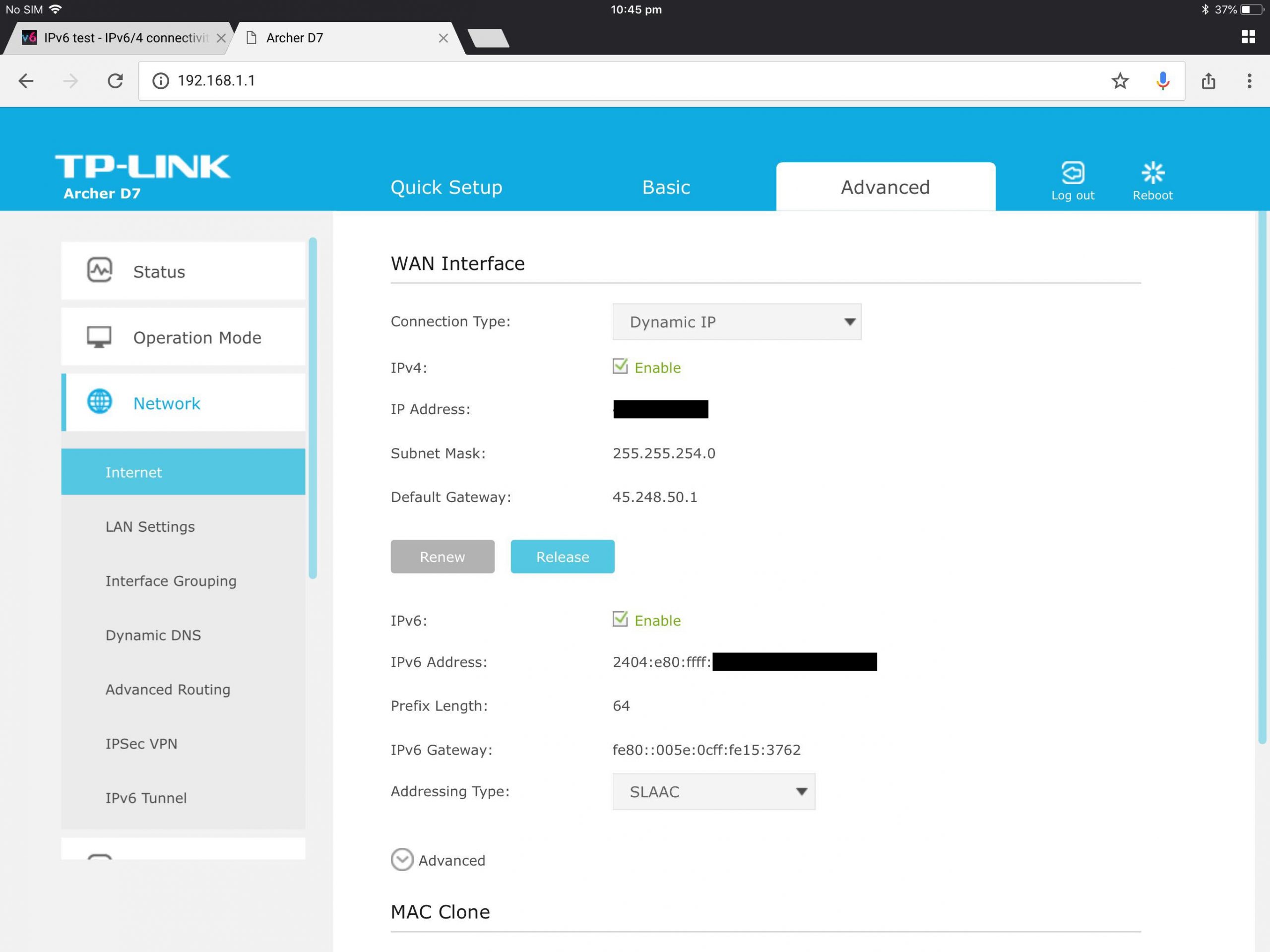
Reportedly working, but no config screenshot - do you have one?
Needs configuring through the command line. The important thing is to turn off "rapid commit". Thus:-
configure
set interfaces ethernet eth0 dhcpv6-pd rapid-commit disable
commit;save;exit
release dhcpv6-pd interface eth0
delete dhcpv6-pd duid
renew dhcpv6-pd interface eth0WAN Setup:
Go Settings -> Internet -> Primary (WAN1). Change Advanced from Auto->Manual
Set IPv6 Configuration as follows with Prefix Delegation Size = 48:
.png) Click Save
Click SaveLAN Setup:
Go Settings -> Networks -> Default -> Click IPv6 next to Protocol
Set Interface Type to Prefix Delegation:
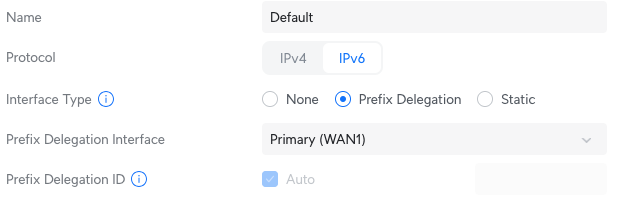 Click Save
Click Save
WAN Setup:
Go Settings -> Internet -> Primary (WAN1). Change Advanced from Auto->Manual
Set IPv6 Configuration as follows with Prefix Delegation Size = 48: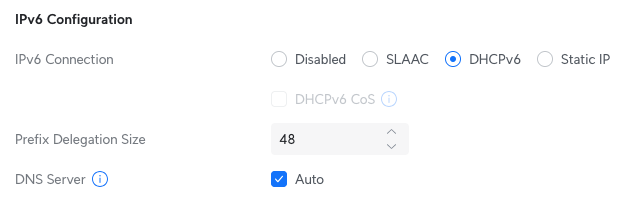 Click Save
Click Save
LAN Setup:
Go Settings -> Networks -> Default -> Click IPv6 next to Protocol
Set Interface Type to Prefix Delegation:
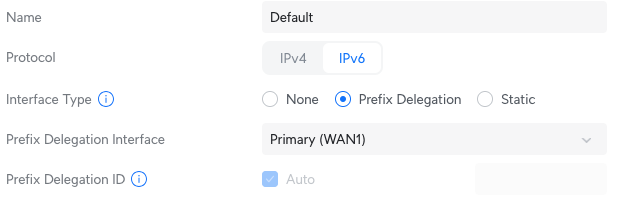 Click Save
Click Save